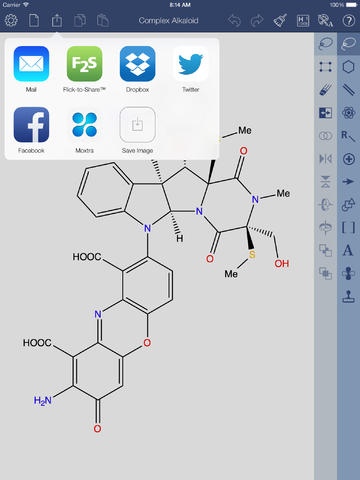ChemDraw 2.0.1
Paid Version
Publisher Description
Easily draw and share chemical structures App overview: Use ChemDraw for iPad to create, edit and share publication-quality chemical structures with just the touch of a finger, based on the world s most popular chemical drawing software, ChemDraw . Available for a limited time at the introductory price of $9.99. Capture inspiration whenever and wherever it strikes with ChemDraw for iPad. Anyone from chemistry students to experienced chemists can use this powerful, intuitive chemical structure drawing app to create, edit and share structures using the world s most ubiquitous tablet. Leverages 25 years of proven chemical intelligence and attention to detail in ChemDraw desktop software Creates publication-ready structures Liberates scientists with ability to create and capture ideas whenever, wherever Features revolutionary Flick-to-Share technology to flick chemical drawings to other app users within your network; no multi-step emailing or cloud storage services App Features: Create chemically accurate, publication-quality structures and reactions - pre-drawn rings - bonds - functional groups - charges, radicals - arrows - shapes - stereochemistry Arrange and adjust diagrams - scaling and moving gestures - lassos - automatic clean-up - structure checking - color selection Save your diagrams as CDXML files Share with Flick-to-Share for mobile-to-mobile collaboration; import (CDXML and molfiles) and export (CDXML) files from iTunes or using email
Requires iOS 7.0 or later. Compatible with iPad.
About ChemDraw
ChemDraw is a paid app for iOS published in the Kids list of apps, part of Education.
The company that develops ChemDraw is PerkinElmer Informatics, Inc. The latest version released by its developer is 2.0.1. This app was rated by 18 users of our site and has an average rating of 2.5.
To install ChemDraw on your iOS device, just click the green Continue To App button above to start the installation process. The app is listed on our website since 2013-06-03 and was downloaded 14,219 times. We have already checked if the download link is safe, however for your own protection we recommend that you scan the downloaded app with your antivirus. Your antivirus may detect the ChemDraw as malware if the download link is broken.
How to install ChemDraw on your iOS device:
- Click on the Continue To App button on our website. This will redirect you to the App Store.
- Once the ChemDraw is shown in the iTunes listing of your iOS device, you can start its download and installation. Tap on the GET button to the right of the app to start downloading it.
- If you are not logged-in the iOS appstore app, you'll be prompted for your your Apple ID and/or password.
- After ChemDraw is downloaded, you'll see an INSTALL button to the right. Tap on it to start the actual installation of the iOS app.
- Once installation is finished you can tap on the OPEN button to start it. Its icon will also be added to your device home screen.